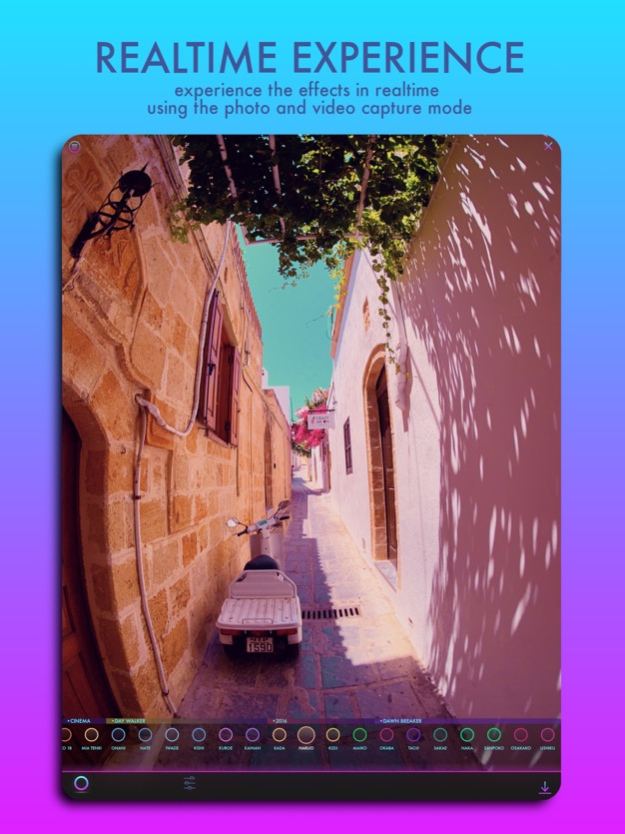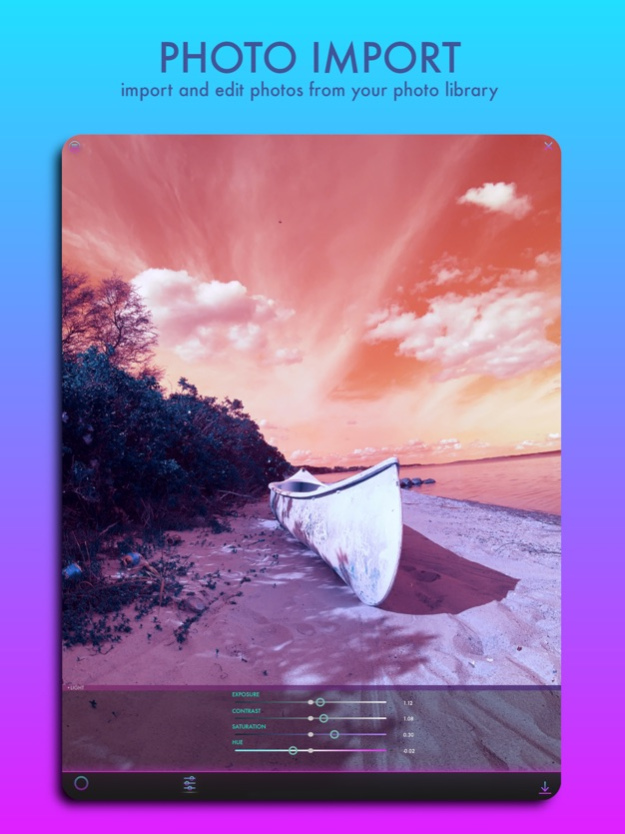Neoncam 1.3
Continue to app
Paid Version
Publisher Description
Inspired by the emerging style of Neon, Cyberpunk and VaporWave esthetics, NeonCam gives a unique take on color filtering, allowing you to capture photos and videos that truly stand out.
The photo and video capture mode, allow you to see the world through one of the more than 100 build-in looks.
You can also import photos directly from your photo library to try out the looks on your existing photos.
• Over 100 Unique, Handcrafted Looks
Explore the more than 100 looks.
• Light Control
Adjust the light and contrast to highlight your subject.
• Fade Controls
Fine-tune the final look using the fade controls.
• Diamond Color
Shuffle the colors and tune each for a near endless combination of looks.
• Sapphire Color
Control the look of desaturated colors, giving you even more control.
• Neon Color
Control the neon look
• Color Curves
Tweak the final look with RGB and Luminance curves.
• Realtime Preview
See a realtime preview of the effect in photo and video capture mode
• Manual Camera Control
Control exposure and shutter to reduce noise in low light situations.
• Smooth Motion
Make your videos buttery smooth using the Smooth Motion toggle.
Have any questions or feedback? Contact us!
@neoncamapp on Instagram or Facebook
Sep 30, 2019
Version 1.3
*Added support for the iPhone 11 and iPhone 11 Pro series super wide lenses.
*You now have the option to pick what lens use.
*Performance optimizations.
About Neoncam
Neoncam is a paid app for iOS published in the Screen Capture list of apps, part of Graphic Apps.
The company that develops Neoncam is Mads Hagbarth Damsbo. The latest version released by its developer is 1.3.
To install Neoncam on your iOS device, just click the green Continue To App button above to start the installation process. The app is listed on our website since 2019-09-30 and was downloaded 0 times. We have already checked if the download link is safe, however for your own protection we recommend that you scan the downloaded app with your antivirus. Your antivirus may detect the Neoncam as malware if the download link is broken.
How to install Neoncam on your iOS device:
- Click on the Continue To App button on our website. This will redirect you to the App Store.
- Once the Neoncam is shown in the iTunes listing of your iOS device, you can start its download and installation. Tap on the GET button to the right of the app to start downloading it.
- If you are not logged-in the iOS appstore app, you'll be prompted for your your Apple ID and/or password.
- After Neoncam is downloaded, you'll see an INSTALL button to the right. Tap on it to start the actual installation of the iOS app.
- Once installation is finished you can tap on the OPEN button to start it. Its icon will also be added to your device home screen.